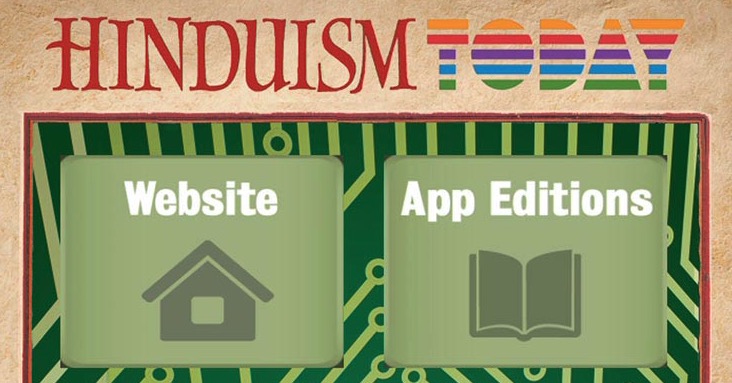MOBILE TECHNOLOGY
HINDUISM TODAY’S MOBILE APP SOARS!
F OR MONTHS THE MONKS HAVE BEEN WORKING among themselves and with experts in other nations to create an app worthy of Hinduism’s flagship magazine for iPhone and Android platforms. That app is now a reality—and it’s free!
A recent poll indicates 70 percent of India’s digitally connected population have only a mobile device, with no computer at home. This app will make our rich resources available to them as well as to students in Fiji, families in Mauritius, yogis in Rishikesh, seekers in Kuala Lumpur and Indophiles everywhere, providing a mobile-friendly reading experience of the magazine’s one-of-a-kind stories and elegant graphics.
Go to bit.ly/HT-APP [http://bit.ly/HT-APP] for the iPhone, iPad and Android versions. Once you have registered, go to the welcome page which links you to the editions available for download (and to those you have already downloaded). As we write, the July and October, 2015, issues are available. New issues will be added as they go up on our website, each one approximately four weeks before its cover date.
Navigation screen: This is the navigation page. The “Website” button takes you to our Hinduism Today website. “App Editions” relates only to the downloaded digital magazines on your device. “Web Archives” takes you to a list of all past issues of the magazine. “Daily Feed” goes to Hindu Press International, our daily RSS feed. “Videos” takes you to the Hinduism Today collection of videos, including all of Satguru’s Publisher’s Desks. “Explore Our Sites” is a one stop shop for all of our media.
Click “my editions,” then click on an issue to see the magazine cover. From there you can page through the magazine, access the clickable table of contents or scroll through the pages, enlarge any part of a page with your fingers, annotate articles—and share everything with your friends by email, Facebook, Twitter, etc.
The pages are PDF files. This makes for a large download but provides a superb screen display that is easily readable, allowing you to experience the full impact of the magazine’s quality design and photos. The app includes a navigation page so you can access our other website resources, including Hindu Press International, TAKA (the near-daily blog for Kauai’s Hindu Monastery) and our YouTube videos, with all of Satguru Bodhinatha Veylanswami’s “Publisher’s Desk” editorials and much more. You will find a short visual tutorial at bit.ly/HT-app-intro [http://bit.ly/HT-app-intro].
Two-page spreads: A two-page spread in landscape view. Once there, you can zoom in using thumb and index finger, then double-tap to return to 100% view. Importantly (but not obviously), a single tap in the middle of the screen will return the menu icons if they have disappeared. A simple swipe left or right will turn the page.